Springpad and Evernote – My Guide to Getting Things Done
Choices, choices, choices.
There are so many apps out there to help you get organized that you can literally spend more time searching and setting up your so-called perfect setup that you will actually end up spending less time getting things done. I’ve spoken before about how the vast sea of productivity tools can actually make you less productive.
Being a productivity junkie though, I can appreciate the need to get things done. Reading David Allen’s Getting Things Done changed my life. Yet, while it sounds somewhat paradoxical, it also made my life more complicated. When I saw the errors in my unproductive pre-GTD live, I realized I needed to change. So I setup 43 folders and bought a half-dozen Moleskine notebooks (which I have professed my love for here), post-it notes, index cards, and a Fisher Space Pen. I read here, here, here, here, here, here, here and here to learn how others setup their context, projects and next actions. All of this was fine and good – and frankly, what I think I needed to best understand how to leverage the most out of the GTD methodology. However, I knew something was missing – the ability to quickly search by context and area of focus quickly no matter where I was or what device I had handy. Enter digital GTD.
After much research, I found Remember the Milk for my tasks. Then Toodledo. Then Nozbe. Then Todosit. Then Hi-Task. Then … well, you get the point. However, using these apps were only effective for tasks – not for my reference files. That’s when Evernote came along and changed everything for me. I read dozens of blog posts and forums on how to setup Evernote as your one and only GTD resource for tasks and reference folders. My good virtual friends at 40-tech have a great post about using just 1 notebook for Evernote for everything. I also played with Nozbe and Evernote and loved that marriage between the two as they play in the GTD sandbox rather nicely. Then I found a way to leverage the tags in Evernote with Egretlist for a really efficient way of managing tasks and reference files. Then, it occurred to me that Evernote was becoming ever so un-useful to me. I was creating so many tags and I was trying to figure out why. I kept tagging and made new tags and I felt no real sense of understanding why I had the tags I did. Since I couldn’t create nested notebooks (which you can now), I was creating parent and child tags; with the parent tags mirroring the notebook of the same name so I knew which tags were associated with that notebook. And on…and on…and on…
But you see, all of this playing made me have to take a rather large step back and I had to figure out a way to get back on task – which spurred a quite a viral buzz with that post. It also made me realize that I needed to simplify my life, and leveraging my presentation skills, created that presentation. I came really closed to having GTD burnout – if such a thing is possible. Then, I took another look at Springpad after it revamped everything they were doing from the ground up and realized … holy cow … this is what I’ve been missing. It was as if a burst of blinding light was shining in front of me, the heavens opened up and Handel’s Messiah played from the heavens.
With that all being said, I thought I’d share, since I’ve been asked many times on Twitter, how I use Springpad (and how I have used Evernote) in all of my areas of focus in my life. I’ve organized this by showing the pros and cons of both setups. Of course, this is just my humble view of the digital GTD world – I’m happy to hear your feedback in the comments below.
The Evernote Setup
In both programs you start off with a blank canvas. You create notebooks for each of your areas of focus. From there, you add your notes and tag accordingly. Evernote is plain. There’s no escaping that the web app is boring and everyone knows it. The desktop app is frankly not that exciting either. It’s essentially the same interface as Outlook, which is good because it makes it easier to understand.
In the beginning, I focused on two major areas of focus – work and my personal life. So, in Evernote I created a notebook that said Work and a notebook that said Home. For my tags, I created a parent tag that said Clients and child tags for the names of all of my clients. I created another parent tag called Products and the child tags listed each of these products I oversee. In Home, it was sort of all over the place. I had tags for each of my kids, my blog, bookmarks, movies, coffee, beer I like, etc. Once of the main advantages to Evernote – which it still has over Springpad – is the ability to e-mail any file whatsoever. So, I can add a PDF and it’ll search its contents. I can add a picture and with its unique built-in image viewer, it’ll read the text on the pictures I took. Then, I started e-mailing my e-mails I received at work and began e-mailing them with the tags and notebook in the subject line. With Evernote’s incredible search engine, I could find any note I wanted while I was on the phone with a colleague or a client. I even ran into ways to build some very complex search strings and then save them so that you could re-run them whenever you needed. Evernote became my virtual file folder so that I could quickly access what I needed and whenever I needed it … after all, isn’t that the point?
When I began leveraging Egretlist, I created another parent tag called GTD. It’s children tags included: @contexts and Names (folks I spoke to on a daily/weekly basis). Its’ children tags included @contact, @computer, waiting for, someday/maybe. So, on any given note in Evernote, I’d have something that looked like this: “10/12/10 Follow-up call with Joe Smith” Tag: ABC Firm, XYZ product, .EFG Project, #Sally, waiting for. Then, if the task within the note was completed, I had to remember to delete the tag. I’m not joking.
Here’s the problem – with well over 1,000 notes in Evernote, e-mailing my e-mails, uploading PDFs, creating more tags, etc – its usefulness was falling to the wayside. It became too much. Not only that, but searching on the go on my DROID and the iPad became a bit burdensome as well. For projects, I tried only copying/pasting excerpts out of e-mails and see if I that would help keep it in just one note as opposed to multiple notes, but I think it was too late … I hit the Evernote wall. I realized that my call to simplify your life should apply to myself as well. Re-enter Springpad.
How Springpad Changed Everything
Springpad allows you to take that blank canvas and decorate it with beautiful wallpaper. It is gorgeous. No, really, it is beautiful. Shy of sounding like Steve Jobs, it’s eye candy and it makes it more exciting for an end user. With all of its latest updates, it doesn’t matter whether you’re on the web, iPad, iPhone or DROID, it all looks the same. That’s just genius.
At it’s core, I firmly believe, as Albert Einstein once said, “Everything should be made as simple as possible, but not simpler.” Where Springpad wins is taking your life and making it simpler, even though your life may not be that simple. What do I mean? Well no matter how many areas of focus in your life, it allows you to lay out in a visual fashion all these areas as notebooks in a way that allows you to visualize those areas. In the wallpaper I chose above, I’ve laid each of my areas of focus (my notebooks) on the floor for me to view. When I need to tend to one of these areas, I simply click on that notebook. (Oh thank heavens, I can move my notebooks around on the web app!!)
When I open that notebook, in one location, I have all my notes, events and action items for work. I have, like I did in Evernote, a notebook for clients and a notebook for internal stuff I handle. In my client notebook, I have tags I setup to include each of their names and product I oversee. When I add a note such as “12/10 – Conversation with Joe Smith” and I tag it by the client and the product, I can then add sub-notes such as hyperlinks, files, images, etc.
I have found that this is particularly useful when it comes to projects. For example, let’s say I have a project called “XYZ Firm Renewal”. Within that note, I’ll create things I need to know about this project. If I wanted to, I could then create “sub notes” underneath with status updates each time something happens. This is “notably” different than Evernote because I can view each of the notes underneath the master project note all in one view. To me, this makes a big difference. See below.
The difference here though is two-fold: 1) visually it’s more appealing and therefore begs me to want to be in there and use it. 2) More substantively, I find that being able to put in a task as a task with a reminder to go to whichever e-mail or phone I want is important. Being able to create a calendar event which syncs with Google Calendar which then syncs to Outlook is very important. Putting together the aesthetic with the practical makes so much sense.
When it comes to my GTD setup, here’s what I do in Springpad:
- I create context categories for each of my tasks – i.e., @contact, @computer, waiting for, someday/maybe
- I create tasks whenever I’m in that particular area of focus (old house, new house, work, blog, etc)
- I create reminders if I need to get it done by a certain date (if its actionable on a specific day, I’ll create an event)
- To focus on Next Actions, I flag those items I want to focus in on. I can then click on “Flagged Stuff” to focus my time and attention on my Next Action items. When I’m done, I simply click the flag again to take it out of my Flagged Stuff.
- I can then get a dashboard view if I wanted to of everything that needs to get done in all my areas of focus by context when I go to the “All my Stuff” view. This allows me to handle everything I need to under @contact or @computer depending upon the time and energy I have to complete those tasks!
As far as collaboration is concerned, every notebook and individual notes can be made public. Within each note, I can e-mail to colleagues, print the note, and send the note to my phone.
The fun doesn’t stop there though. Once I realized how much “fun” it was to be in Springpad, I went crazy. I created a notebook called “Old House” for all the things I need to do to move out of my house – action items, contacts, events, inspection reports. Again, everything I need to remember is all centralized. Where Springpad really rocks is now: 1) as you can see below, Springpad “alerts” me on the app (as it did in e-mail and on my DROID) about things I have to do that day; and 2) a way to organize everything visually in their Board. Take a look at my last post for more on the Board.
Then, I started importing all of my Google and Delicious Bookmarks (Jeesh, had I known they were coming out with the Delicious importer, I would have waited!!). Take a look at how beautiful my bookmarks now look in Springpad! I also started importing all of my recipies that I’ve printed out over the years from Allrecipes.com, Epicurious.com, Food Network, etc. How? Easy. I created a notebook called Recipes. I went to add recipe, and then you can search for the recipe. Type it in, it finds it for you on any one of those website, and then you just add it to your notebook! Amazing. Seriously, amazing. Lest we not also forget about how useful the Chrome extension and clipper is as well!!
That all being said, not everything is rosy in my love affair with Springpad. I know Katin from Springpad is listening, so here’s what’s on my wish list:
- Sort tags my alphabetical and/or by number of tags
- Sort tasks my category in name order (i.e., why is it that my “waiting for” tasks show up before the @ sign in @contact??)
- Sort notes by type
- Sorting subnotes by date
- Complex search strings such as “tag:ABC firm”
- E-mail PDF files
- E-mail notes to a certain tag/notebook
- E-mail notes as a note/task/event
Conclusion
The point here is that its beautiful interface + ability to organize all of your life in one centralized repository + integrations with the greater world wide web + syncing with Google Calendar = a K.O. in my rather hectic life!
What do you all think? Can Springpad replace Evernote, Toodledo and Delicious?? Let me know in your comments below!
Posted on December 19, 2010, in @GTD & productivity and tagged android, david allen, delicious, efficiency, egretlist, evernote, getting things done, GTD, ipod, moleskine, nozbe, productivity, remember the milk, rtm, simplicity, springpad, todo, todolists, toodledo. Bookmark the permalink. 113 Comments.
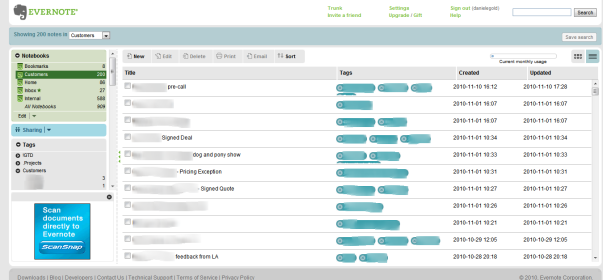

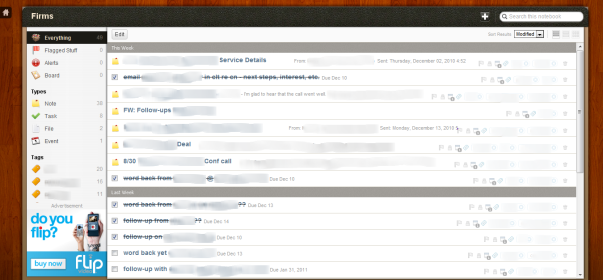












Wow… way to throw awesome light on Springpad!
I have large outline-format notes I’m trying to structure in. Springpad.
I’m intrigued by your use of ‘subnotes’, but it all lost me a bit.
In a nutshell,,,,, how would one use SPad to create an Outline-subnotes… visible as much as possible as an Outline
Tim – thanks so much for the great feedback!! Inasmuch as I’m a huge proponent of Springpad, if your goal is to create outlines in an easy way that allows for you to move your bullets around with ease, helping you with your thoughts as you build out your outline, this is probably not what you’re looking for in an app. The “sub-notes” I had references were really just add-on notes to the master – definitely not what you’re looking for! What I would suggest is a great program that does just that – it’s called NoteMap. NoteMap is part of a litigation software suite called CaseSoft and owned by LexisNexis. You can buy NoteMap as a standalone and it’s hands down the easiest outlining tool I’ve ever seen. I’m certain there’s others out there, but I know this one is very easy and doesn’t cause quite the headaches that Microsoft does to me! Take a look at the screenshot below. Now, that said – too loop it back to Springpad, I’d copy paste or attach as a file your NoteMap outline once you’ve finished it so that you’ve centralized all of your thoughts on your project, etc. I hope this helps you, Tim!
Thanks very much for the generous reply!
I did check that out and it is really superb!
I like the idea of an all inclusive tool like Springpad. Gonna use tags to rougly group nested notes I have….and hold out for notebooks-within-notebooks, or something liked the stacked concept of Evernote.
Thanks again
Tim
@Tim – you bet, my pleasure!
I just wanted to thank you for sharing! Iʻve been suffering a similar overload – getting caught up in trying to be organized but not getting things done! I got Springpad after I saw the writeup on 40-Tech but got overwhelmed trying to figure it out. Your post was helpful with knowing how I could use Springpad.
Niniau – I’m delighted I could help and I’m glad you found this helpful!
Thank you so much for taking the time to spell out the details. Sprinigpad has so many great features and I know I am missing useful applications for them.
One question: I am also working in Outlook. How do you manage your e-mails that need to be turned into tasks?
Hi Laura. I’m so glad you found the post helpful! You’ve asked a really good question and it’s something that I struggled with often in Evernote. Until they come up with a way to email to Springpad as a note or as a task I have found a couple workarounds – though not pretty. Here’s what I do:
1) copy a portion out of the email that I need to remember to do. I then go to Springpad, create a new task and then hit paste.
2) I can create a new task in Springpad, and just type out what I need to do.
In either case, I assign it a context (in Springpad, it’s called a category). Then, if I wanted to, I could tag it by project, by client, etc. This would allow everything to be centralized.
Does this help? Thanks again!
I’m really liking springpad also, but my continual concern is a lack of back up. This is a small, private, VC funded company. If they decide to fold, or forget to pay the server bill, all my data is gone.
They have said that some method of exporting the data is on their to-do list -but I think that they need to make this the number 1 priority.
Otherwise it is a great product.
My only other concern is their long run viability. They are not on the freemium model like evernote, so it appears to be just advertising. Not sure how that will work in the long run. I’d be happy to pay.
Hi Richard. Thanks so much for the reply. You bring up a really excellent point. You know, until you mentioned it, I hadn’t thought about disaster recovery. The flip side though is that with an service; whether it be Evernote, Catch.com, or even Google Docs – unless we read their DR Policy closely, there is really no way of knowing what would happen in the event servers went down. We could theoretically be continuously export our Evernote file to keep as a backup. That all said, I think if we are going to trust our notes in the cloud, absent a very specific backup policy in place, we should always be somewhat cautious. Not sure if this helps or maybe some additional food for thought!
At least with Evernote you can always have a desktop version of all your notes if their cloud went down. I know that this is a little bit paranoid – sort of tin foil hat talk – but it is a small nagging concern.
My guess is that SP will offer some sort of way of exporting data pretty soon. Although they’ve said that a desktop client isn’t in the pipeline.
I agree, Richard, but it’s a legitimate concern. My guess (and hope) is that with all the capital they’re raising and the increased popularity, they’ll continue to make improvements, such as the ones we’re discussing. As I noted in a previous post, the one thing that I know makes Springpad standout much more than Evernote is their ability to listen and then apply feedback to their product. That by itself is rather impressive! I think the more feedback we give them about why this is important – and the more capital they raise – the more likely we’re to see this happen!
Hi Daniel, thumbs-up for the very useful article! I have been using Springpad for some time but not to such a comprehensive extent. Your article certainly gives me some ideas on how I can further leverage Springpad to organise my life better. Thanks again!
Hi Jenny! Thanks so much for the kudos! It means a lot and I’m so glad I could help you!!! 🙂
I’m a springpad fan too and in the proces of writing an
ebook on implementing GTD in springpad. The most important issue is
to structure Springpad in order to make it a natural GTD use. I
believe I have dones so and I look forward toletting you on it as
soon as I’ve written the book. it should solve half the requests
you made to Katin. I look forward to staying in touch with
you
Jeff: thanks so much for the comments. I’m ecstatic that you’re writing an snook on how to implement Springpad and the GTD methodology. I’m furthermore flattered that to whatever extent you feel appropriate to involve me in the process. I’m definitely excited to see where this goes! Do you have a website or blog where you talk about topics such as this one?
Few things I would like to know, since you’ve jumped ship.
a) How to export Evernote stuff into SpringPad? No official
importer as mentioned by them on
twitter(http://twitter.com/springpad)How did you managed this? b)
As mentioned by another commenter Richard, Is there an export
option with Springpad? Which helps me take my data & fly
somewhere else, when the need arises. Google docs, RTM, and several
other web apps do provide export options. c) Do you miss the OCR
feature in Springpad? Are they working on this area for SP? Thank
you for sharing your setup in detail. Appreciate it.
You’ve asked some great questions and I’m happy to assist here.
Q: How have I exported Evernote notes into Springpad since there is no official tool?
A: This is a process. There’s no sugar coating here. I’ve been doing this on an “as-needed” and priority
basis first. All of my major clients’ and internal projects came first. I simply emailed my notes from EN to SP. When the notes appeared in SP, I would edit and add tags. Candidly, this actually helped me clean up the “mess” that EN had become. As noted, I was just throwing things into Evernote as opposed to focusing on what is really important. It’s different for everyone, but that’s what was happening to me. Let me give you an example: We are in the
process of moving into a new house. As we are cleaning the old house, I was amazed at how much “stuff” we had, even though we didn’t think we had so much. The same applied for me with Evernote. The cleaning process made me realize that and made me work smarter.
As far as recipes – SP in genius as its integrated with Food.com, Epicurious, etc so all I had to do was type in the name of the recipe and it went right in. Bookmarks were equally as easy as I just needed to was copy/paste and also use the clipper tool. Again, it allowed me to do some spring cleaning that was quite necessary.
Q: Is there an export option?
A: The short answer is no. A contingency plan would be ideal. The reality is, unless its a mult-billion dollar company, there just aren’t any guarantees. As an example, I have lots of data secured in Dropbox. What happens if they go down and i haven’t installed the data on my computer? The same can be said for Box.net, etc. The truth is that we have to hope for these startup companies that there is going to be a backup plan should they go south and that with enough VC raised and our feedback, we’ll make this happen.
Q: Do I miss the OCR feature in EN and is SP planning on developing?
A: I didn’t really leverage this as much as others so it’s hard to say. I know a lot of people used it for scanning business cards, pictures of wine bottles, and receipts, etc. To me, the value was in centralizing my notes, thoughts, and attaching important files. What I would suggest is attaching your files and then making a comment as to what it is and why it’s important. SP does need to fix their emailing of attachments as that is a real issue to me. As far as whether this
is something in the pipe for SP, I’d encourage SP to chime in here.
Let me know if this helps. I think this is a great dialogue and we should definitely keep it up as it will only help the SP developers make a better product for all of us!
Hey Daniel – I am so glad to see you dive so deep into
Springpad, and really appreciate you sharing this with your readers
(and beyond). Let me start by addressing some of your feature
requests: 1. Sort tags: On the left side of any notebook (or My
Stuff) the tags are displayed most-common first. We don’t have
plans to do more than that at this time (although, we can sometimes
be persuaded 🙂 2. Sort tasks by category: These are also meant to
be sorted by most-used first. 3. Sort notes by type: We’ve actually
talked about this one internally… Can you tell me a case when
this would be useful? 4. Sort subnotes by date Attached notes are
listed most-recently created first. Are you suggesting that you’d
like to sort in reverse order, too? Or would you rather sort based
on when last modified? 5. Complex search strings We are soon adding
an advanced filter (including saved searched) that will help! 6.
E-mail PDF files Do you mean email into Springpad or out of
Springpad? Into: just attach a PDF to an email & it should
come in. Out of: agreed! 7. E-mail notes to a certain tag/notebook
Coming! No date yet 8. E-mail notes as a note/task/event Coming! No
date yet Now, Richard – To address you concerns… We get it! Your
data in Springpad is, just that, your data. We are currently
focusing on allowing users to quickly, simply & *reliably*
save new things across the web & our mobile apps. The next
area of focus in terms of basic improvements will be access
& backup. We know that the topic has been lingering on the
minds of our users for a while & we hope to set you all at
ease very soon. As for our business model, it’s not just
advertising. We profit from affiliate relationships with online
retailers & services like Amazon, Fandango, Open Table (and
many, many more). So, every time someone follows a link out of
Springpad, we are eligible to earn revenue. Hope that helps! Feel
free to get in touch any time – katin@springpartners.com
Katin – my wish list. I would be very interested to hear how others feel about the items that are important to me. As Robert mentioned, the sorting capability, in my opinion, is the single most important change to be made. Springpad has so many great features, as well as a beautiful interface, that it is a shame to limit the usefulness of how you view your information.
1. All “types” need to have the same sorting capabilities ie. bookmarks, products, places. The current method limits the “types” you use because of the limited views.If you select a tag to view, what you see is a list of unordered “types”. I want the ability to tag and/or categorize a note a place, a book – pull them into one view and sort. Time and alpha are rarely useful for displaying information.
2.Sorting tags – if you want to ie. “tap” (Android) on a tag, and you have several, you are scrolling forever on this unsorted list. Last used is of no value. If you are in a store for ie. Swype is not always your friend, to search for tags, while juggling things in your hands. I would want to see alpha.
3. Keyboard shortcuts – to make the program efficient I would like to be able to move about the program, rarely using the mouse.
@Laura – thanks so much for the awesome suggestions for Katin. I agree with you on the ability to sort! I think that this is so far the #1 requested item on this blog!! Thanks!!!
@Katin – Thank you for listening so well to everyone’s feedback and suggestions!
1. Sort tags: Here’s my +1 for persuading you to think about the benefit of sorting tags in alphabetical order. The most commonly used first is helpful, but I like the ability quickly scan alpha order – especially if I’m going to add a “@” sign or a “#” sign in front of the tag so that it populates to the top first.
2. Sort tasks by category: The same would be helpful here too, especially for GTD-geeks like myself. Being able to see @contact and @computer before waiting for context would be helpful and in-line with most GTD thinking.
3. Sort notes by type: Can you tell me a case when this would be useful? Yes I can. So what I’d like to see is the ability to sort my notes by notes, by task, by events, etc. Again, it’s just being able to visually see your master plan in a better view that would be helpful.
4. Sort subnotes by date Attached notes are listed most-recently created first. Are you suggesting that you’d like to sort in reverse order, too? Or would you rather sort based on when last modified? Yes. Here’s where and why I would like to sort sub notes. If I have a note setup as a master note for a project, I might call that master note, “Project ABC.” In the text, I would then add information such as the end date, main contacts, main action items, etc. Each sub note would be telephone conversations I’ve had with the contacts, copy/paste e-mails that are relevant to the project, etc. I may end up adding in notes out of date order, but would want them sorted in date created/modified/title so that I can arrange it in a way that makes sense to me. The idea here is of course that I’m keeping everything relevant to one project in one master note. In fact, what may even be really cool would be the ability to add events, contacts, and tasks all below the master note. Now that would be an even better way of keeping everything all tied to one master note.
5. Complex search strings We are soon adding an advanced filter (including saved searched) that will help! Ooooh, I can’t wait!
6. E-mail PDF files Do you mean email into Springpad or out of Springpad? Into: just attach a PDF to an email & it should come in. Aah, I see the “Null” issue has been fixed. Thanks!
7. E-mail notes to a certain tag/notebook Coming! No date yet That will be very, very, very helpful!!
8. E-mail notes as a note/task/event Coming! Ditto – that will be very helpful!!
Thanks again, Katin!!!
Thank you, Dan, for an insightful and thorough analysis. I
have always been much better at moving stuff to the correct bin
than actually “Getting Things Done”. And there’s always a cool new
bin to test. My only issue, in addition to some of the e-mail
import and backup functionality mentioned already, is the lack of
robust sorting. For instance, I’d like to see the ability to sort
by category in any view, not just Tasks. I also like to see
everything related to a due date in the All My Stuff view.
Obviously, the undated items (contacts, etc.) would fall to the
bottom, but I could still scroll down to them on the same page.
This might get cumbersome if I have hundreds of contacts, but my
gut here is that I’ll use SP primarily for a task manager in the
GTD model, not a full blown personal social network engine. I will
probably adjust the way I use the system, rather than wait for an
update. I made the same type of adjustment moving to Gmail from
Outlook. I like dropping things in folders (see above, folders are
a lot like bins), and the concept of using Labels irritated me for
a while. Probably because Google politely explained in their FAQs
that I “should” be using Labels, as “they” find this a better
system. I am very happy they conceded half the point, and added the
Priority Inbox feature. Enough rambling, and thanks again.
Robert
@Robert – thanks so much for the comment! I agree with you about sorting! For instance, I’d like to see the ability to sort by category in any view, not just Tasks. I also like to see everything related to a due date in the All My Stuff view. See Katin’s note below and my response. I think being able to sort tags and categories would help us implement a true GTD methodology even more. Let’s keep this great conversation going – this is great for Springpad’s developers!
Hi! Thanks for this post. This helped a lot organizing my ideas about organizing my life with SpringPad.
I liked the idea of having a notebook per project. This is particularly a good idea with SpringPad because you can also have notebooks for unique items like contacts, clients, whatever and add those items to all notebooks of projects where those items are involved and you can edit any of those items and have that info updated in all notebooks. That’s awesome.
I only have a problem with this (but hope it will be fixed soon according to a recent tweet by @springpad 🙂 ). I have a lot of projects and haven’t figured out what to do when I finish the project. If I keep the notebook of those projects, I will have hundreds of notebooks cluttering my springpad home page. If I delete those notebooks I will note lose the notes but I’ll lose the aggregation the notebook provides. Say you want to know what was “project X” all about two years ago and who was involved. If you keep the notebook, it’s all their. If you delete the notebook… there has to be some other way to aggregate all that information.
Having sub-notebooks or “archived notebooks” would solve this problem. You could just move the notebooks of finished projects to “Old projects” notebook or to “Archived notebooks”.
Dan, what do you currently do with finished projects?
@Rui – I hadn’t thought about that before. You bring up a great point. I had been putting my projects into a notebook called “Clients”. When I finished the project I just left it in that notebook. I used the tag for the project, such as “Project ABC.” I would then tag events and contacts by that project and the client. However, I do like the approach of putting each project in a specific notebook. Being able to archive those notebooks would be very helpful. I’ll ping Katin to see if this is something that they are planning. Great idea and thanks!
I enjoyed the helpful information especially as I am an avid Toodledo user and just recently converted to Springpad. I’m going to experiment a bit more before I decide if Springpad can replace Toodledo.
@Rich – thanks so much for the great comments! I was an avid Toodledo user and found that there was just too much “playing” with all of the various options in Toodledo. I got caught up in all the “organizing” my organization that I found – like Evernote – I just wasn’t “doing” enough! 🙂 Converting Springpad has really helped me get a better handle on what needs to get done! As far as “replacing” Toodledo, my suggestion would be to look at your lists, determine what you 3 features you use most, and then figure out if you can bring those over to Springpad. For me, it was relatively easy – I’ve got my GTD context lists: @contact, @computer, Someday/Maybe and Waiting for. Each of my tasks are assigned to a person, a client, and a project. The “All my Stuff” is my dumping ground and I go back to it during my daily and weekly reviews to assign in accordingly. Using the keyboard shortcuts in Springpad are also a whole lot easier! I hope this helps and thanks!
Thank you! I’ve been struggling to find a workable GTD method that wasn’t too laborious to work. Not only did this help me see how this app can work, it made me realize how I can centralize all my stuff into one (maybe two) places instead of having notes and to do lists all over the place. Perhaps this will help me finally scratch “get organized” off my list of resolutions for the new year.
@Mary – thanks so much for your great comments. I know the feeling, believe me!! I too had the frustration of getting my stuff together and centralized! I’m so glad this helped you thanks again!!
Thank you for the great post on how to manage the GTD framework within SpringPad. I’m just getting started however my biggest rub so far is the challenge taking action on a specific emails. (I’m a user of the GTD outlook plugin) It would be nice if you could forward an email message to start a task or have some type of short-cut like Entourage. Do you have any suggestions or short-cuts to making an email actionable other than “cut & paste”
Thoughts/Ideas?
@Dave – Thank you for the great comment. In fact, playing around a bit more, I found that you can do exactly what you’ve suggested. Though keep in mind that I’ve been told we will soon be able to e-mail a note to your Springpad as a task. What I’ve done here is treat a “Note” as a task. Here’s how:
1. E-mail to your Springpad either a forwarded e-mail or an original note. In either case, ensure that your subject line has exactly what the task should be. The body is the description of that task. See below.
2. Next, when you get to Springpad, you can put it where it needs to go. Let’s say you e-mailed yourself a note that said, “Remember to buy the milk.” You can put in a notebook called “@Errands”. See below.
3. To see this as a Next Action in @Errands, be sure to flag it. My flags are used as my NA’s. This way I know exactly what I’m going to accomplish no matter the context. See below.
You’ll note that I found a brass kickplate on Lowe’s website that I wanted to purchase as well. I “sprung it” and placed it in my @Errands notebook and flagged it so that when I’m out and about, I can be sure that I purchase that kickplate. Again, my notes are my tasks as well. I check mark is psychologically helpful to know that I’ve completed a task, but I’m content to either delete it or unflag it! What do you think?
Great, great post. If you come up with more tips, let us know.
Thanks for the post! I’ve jumped around between Evernote, Springpad and Producteev. I’m really liking Springpad and the way it lets me “see” things the way I want. I like your tip on tags si I can see all my next actions together. Nice job!
@John – thanks so much for the great comment! I’m glad it helped!!
Thank you for the insight into how you are utilizing Springpad.
I have a problem finding that one trusted system.
I’ve used paper, in many forms (favoring index cards), Evernote, Springpad, LifeTopix, text files, Toodledo, and other online sites.
The original iteration of Springpad, was more cute than useful (to me), but the changes that have been made since have caused me to take a fresh look.
There are still a few things that I’d like to see, all brought up prior, I believe.
#Notebooks within Notebooks: So I can archive and manage sub-projects.
#Adding a Category to notes: So I can keep all my items with similar contexts together (is there another way to do this?)
#Note sharing- directly: So I can share things like a shopping list.
@Maarburg – Thank you for your comment. I agree that the original iteration of Springpad was more “cute” than useful! The update has made it a useful took for GTD.
#Notebooks within Notebooks: I like your idea of nested notebooks and I think that being able to archive your notes within a notebook so that they’re completely out of “All My Stuff” would be helpful as well.
#Adding Categories to notes: As an alternative idea, you can add a tag to a note. Out of curiosity, what would you be doing with the category assignment?
#Note sharing: this you can absolutely do! If you click on “Share” within a note, you can send a link to anyone, make it public, or on the lower right hand side of your note, you can e-mail to someone!
Thanks again and I hope this helps!
Man this is one of the most helpful threads on utilizing an app for organization ever.
Thank you.
I think I have a mental block about using notebooks vs tags….or how they should functionally relate to each other.
They seem a bit redundant!
It really helped to use notebooks for projects and especially the next action has been great, btw. I’ve restructured a lot based on that.
But in general…. with say all clients: why tags vs notebooks or viseversa? Or I’m collecting ideas for a new computer: tag? Notebook?! I keep a daily journal (us attention disordered are ordered to do so, lol.. very helpful tho)… anyway, a journal tag? notebook?
I’m probably overthinking this but I want this to be structured consistantly before I get too many notes I have to change around.
Thanks so much for any overview on this.
Tim
@Tim – Wow, I really appreciate the great feedback! No worries as I’ve had these mental blocks as well! I treat a notebook as an “Area of Focus” per the GTD methodology. Work is one Area of Focus, Home is another, my Blog another, etc. For work, though I did break it into two: internal and external focuses. The tags are used to focus on the client or a project within that area of focus. Using projects for notebooks is an excellent idea, though I think the only downside right now since we can’t archive notebooks is that you end up with a whole lot of notebooks on your Springpad homepage. Then again, if you can’t archive notes, you’re left with a whole lot of notes for a project in one of your notebooks that you don’t need anymore!
If you’re collecting ideas for a new computer, you have a project. You need to do research, ask around, clip articles and reviews with the Springpad bookmarklet, price shop, etc. Then you need to create tasks for going out and finding the computer at a store. Thus, I think you have 2 choices: 1) keep in “All my stuff” and don’t even put in a notebook. Just tag it with “new computer”. David Allen, sir GTD himself, may disagree with me, but as long as you can focus on everything you’ve done by clicking on the tag “new computer”, you should be fine. 2) You could create a new notebook to focus solely on your computer shopping. When you’re done, you could delete those notes since really you wouldn’t need it any more.
I don’t think it’s overthinking at all! It’s great conversation on how to reduce clutter in our brains!! 🙂
As far as a journal – I’d definitely keep that as a notebook!
Thanks again, Tim, for a great comment and please let me know what you think!
Thanks very much Dan. That helps with the concept a lot.
Springpad is growing so fast.
Your ongoing dialogue with Katin will be important and hopefully bring GTD front and center to the Devs’ choices.
I know that the sorting options youve mentioned,,and notebooks-within-notebooks (space saver if nothing else!), are what i need also.
gonna track you on this topic!
Thanks again,Dan
Tim
Great post, looks just very much like the quest for the best gtd-app i have. I will try springpad again. My number one wish is the possibility to convert a note to task (or something else), so I can email notes.
@Tamrouti – thanks so much for the feedback! The good news is 2-fold: 1) I’ve been told by Katin at Springpad that this possibility is coming soon. Also, note the comment to Dave I just posted. I’ve been playing with the idea of e-mailing myself notes and putting it into a notebook for that specific context. For example, e-mailing myself a note that says to “Remember to buy milk” I can put in my “@Errands” notebook, and then flag it so that I know it’s a Next Action. Of course, it would be good to send that note to a specific notebook :), which again, I’m told is coming soon! Let me know what you think and thanks again!
Hey Tamrouti……you know if you just set a reminder to a note and have a todo tag…it helps somewhat
Thanks for a great write up. I too am a GTD fanatic and have fallen into the trap of too much GT’ing and not enough D’ing. I’ve been through so many programs like OF, Things, Evernote, The Hit List, ACT, Basecamp.. you get the point but right now I’m back to favoring plain text files, index cards and my Moleskine(My blog is mostly about my writing and my love for the ‘Skine). The thing I like about SP is the layout and I cam mail my text files directly in like EV but without the $45 i’m paying now. Looking forward to giving this puppy a whirl I just singed up a few days ago but I like the fact I seems to handle all my many facets of a busy and eclectic (read as ADD) life.
Mahalo and Aloha for you input. I will come in handy.
Doc Rock – thanks so much for your great comments. It can be laborious sometimes – but the doing can be so difficult! I was finding myself having so much fun tweaking that I was actually just procrastinating! Let me know how you do with it … we can all learn from each other on this one!
Hi Dan – just wanted to say thanks so much for this article. For so many reasons. Firstly, for having the guts to say what most of us can’t admit – that we all spend so much time researching, reviewing, downloading, refining and tweaking our GTD or productivity tools, that we can avoid achieve the tasks or goals we’ve set ourselves.
In this article and your blog – you’ve cut through the procrastination issue in a way Lifehacker and other sites would be proud of.
Secondly – thru this article, it seems you’ve generated a connection between the Springpad publisher, and those of us (like myself) who have been testing it for a while – and have gradually, if not yet fully, loosened our grip on Evernote or RTM. Katin’s responsiveness on the blog has always been refreshing, and both RTM and SP genuinely seem to care about and respond to user comments. For that alone, I’d commit to SP for the foreseeable future, and also be prepared to pay for the privilege of using it. I’m currently a 3 yr RTM pro-user, and thinking about trialing the two side-by-side for a while to see if one surpasses the other, or whether they can co-exist. But for now, I’ve left Evernote behind, as I agree with you that the changes to Springpad really have elevated it to a different level.
Thanks to both you and Katin, and the others who have commented before me. Like them, I’ll be happy to give any feedback from a user-perspective to help SP stay ahead of the game. It just seems a great example of entrepreneurs, designers, investors and users combining to create a top notch product that really can help streamline people’s lives.
Shelly – thanks so much for your very thoughtful comments. That truly means a lot. We do spend so much time “playing” and not enough time doing. Do I always practice what I preach? No … and if I did, I probably wouldn’t have this blog! The “doing” is always the most challenging part. In fact, I’m working on a post right now that addresses one of our other internal challenges that plague so many of us … I’m hoping to have the “guts” to address this as well! More on that soon…
On your second point, I am equally as surprised. I measure the quality of a company (and for that matter, individuals) on their ability to follow-up and follow-through. I applaud transparency and believe that appropriate praise and approbation should be given freely and sincerely where appropriate. To that end, the fact that Katin has been so responsive to so many requests (mine in particular), speaks volumes about Springpad as an organization. I am convinced that people in the products & services business not only sell their products or services, but must equally sell themselves. One’s credibility is weighed by not only their education and background, but also how well they sell and are passionate about their own company. It’s amazing that a company can actually not have as good of a product or professional service, but the point person you’re talking to can make the biggest difference in the world. That’s what I think Springpad has done most of all and the reason why I’m sticking with them!
Hi Dan, I’ve just finished writing an ebook about implementing GTD on springpad.
Could I send it to you for review and comment?
I look forward to hearing from you.
Jeff Pinkham
Jeff – I think that would be fantastic. Please feel free to e-mail it to me at danielegold@gmail.com. I’m looking forward to it! As a footnote, have you passed this along to Katin at Springpad as well? Thanks!
I am a former GTD’er looking to move to SpringPad. I am very interested in your book. Would be Happy to review as well!
Jeff… oh oh ooh… me too? No expert on GTD tho, just keenly interested in the subject/springpad right now.
Thanks
tim morrison
chicago, il
By the way, CEO Jeff Janer would undoubtedly be highly appreciative receiving professionals with expertise presenting productive ways of using his brainchild!
Hey guys –
Glad to see so much continued passion on this thread. I’ve heard you loud and clear: SORTING! (categories, tags, types) We’ll get on it & I’ll let you know when we have an update.
One question: Do you guys really like using Categories (on Tasks only) in addition to Tags, or should they just be collapsed into Tags? I only ask as a response to many requests I have heard to add Category to all Types (not just Tasks)… Seems like just another organizational layer that may create confusion rather than be a solution to a problem. Let me know what you think!
katin@springpartners.com
Katin – Yes, yes – sorting!!. 🙂 I’m glad that came through pretty clearly. Here’s my take on categories vs. tags. I only use Categories for tasks, so I think collapsing categories into tasks would make sense. It is another organizational layer that stands in the way. However, my only caveat to that is if we had … yep, you guessed, it … sorting! If you layer sorting with some more advanced searching, that would just be icing on the cake!! Thanks again, Katin!
I like Categories on TASKS ONLY, it is very important for
my implementation of GTD on Springpad to be able to have Categories
on Tasks only
I see the reason why the argument exists for keeping categories. My refined response here is that before retiring categories, enable sort by due date and tasks, whether you’re on your iPad, iPhone, Android or web app. I was just looking on my iPad and realized how wonderful sort by due date would be. If the user could then filter/sort one more time by tag (getting rid of categories), I think that would make folks happier (or at least just me!).
The one challenge I have with Springpad and GTD is that I can’t convert a Note into a Task.
I have practiced GTD for many years and have used about every program there is.
This week I started moving my GTD system into Springpad – thanks to Dan’s inspiring post.(Thanks a lot Dan, I have gotten nothing done – because I have had so much fun playing with this program…) I’m going to list what I consider to be improvements (wish list) that I think would make Springpad more “GTD Friendly”. This is intended to be helpful, not negative or critical. I would love feedback from others. I really love this program.
Categories – In the name of efficiency and “time management” I would like to see categories across all “types” with a checkmark, like task,s to indicate that it is completed.
For example, I “spring” a “business” from the web, I want to call to ask a question – this isn’t a project – but I want it in my system. The fastest way to add this would be click categorize on the “Place” type, add @calls, add a note – done. Currently I would have to stop, create a new task, look elsewhere in the program for the phone number, cut and paste. Categories for each type could be a major time saver, yet still adhere to the GTD methodology.
Consistency among the different “types/object’s increases the flexibility of the program for all users. Many people use this program that don’t practice GTD. If a certain functionality is available you don’t have to use it.
Sort by due date, yes!
The down side of using tasks, for me right now, (I have 147) is the length of time it takes to scroll down the list, due to the “loading time” Is anyone else experiencing this?
Tags – The behavior of tags has caused me to use them sparingly.Click on a tag and there is no way to sort the view . Completed tasks show up with no way to remove them from view. Search behaviors are too inconsistent to make them useful. A search by tag should only bring up items tagged – not every item with that word in it. Desktop search is sometimes case sensitive, sometimes not (Android is much better). Need alpha sorting. Already mentioned – need for filters.
Links – the ability to link “types” together would be great – particularly in linking projects with tasks.
Once again I will emphasize speed of entering and moving about the program. If I create a “Note” my cursor should arrive at the “Title” with an empty text box. If I edit a note, I should still have the ability to add a link, photo , file without creating a new note. Add a reminder, box opens, now I have to click again on action button “add a new reminder” . Add an event- enter name, now I have to go back and click “edit” to complete the entry. You got the idea.
Once again, thanks to Dan and Katin for providing such a great place for an exchange of ideas.
Laura – I can’t think of a better, more well thought out reply on this thread. Your comments are right on target and articulated very well. I can’t tell you how many times I’ve looked up a product (i.e., springing a case for my iPad using the Chrome app or using the lookup by type) or a business or a restaurant as you had said – only to copy/paste the information later to make it a task with the category label (i.e., @calls). I would love being able to just spring something, have a checkmark by it and then add the context.
Regarding the tags comment – I agree. I’d ideally like to do a search (sorry, Katin) but as you can in Evernote (i.e., tag:product); as opposed to coming up with everything with the word “product” in it.
Thanks again, Laura – couldn’t agree more!
Thanks Dan! Your reply just relieved my obsessing over “why did I just spend so much time on that post”.
Your comment just gave me a new idea – poor Katin…Wouldn’t it be a great time saver if you could assign a category directly to the web “Clipper” drop down box? You could clip from the web, assign a notebook, tag and category. Efficiency nirvana!
I think you’re right on point, Laura! Add one more to that one – convert the clipped site from the web to a task, then assign to a category, tag, and/or notebook! Nirvana, indeed! 🙂
Hey Daniel, thank you very much for your amazing post. I use springpad for almost 7 months and I am an active user on getsatisfaction support, reporting problems, asking new features and go on..
My productivity relation with springpad is difficult. I accumulate so many tasks on a single notebook that I can’t look to that notebook anymore and I procastinating a lot. I have fear to look that notebook full of uncompleted tasks hehe. I have a notebook called “!Today” and other “!Recurring”, but is not working for me because there are a lot of tasks that I can’t do “today” and I have a big problem with this.
Also I have for example a notebook called “Productivity”. There I put bookmarks, notes, books, etc. Is this ok? But is better to have all the bookmarks on a folder “Bookmarks” with tags? I am using the tagging feature only for search better, but not for organize my not GTD system.
I have a question about GTD. What’s real a project? What’s the difference between a task list and a project? Lets say that I have to buy a gift to my wife, and I want to buy it on ebay. I will have to make a list of different possible gifts, research the best prices on ebay, and then choose the best product and buy it. Is this a project? or Big Task with sub-tasks? or is the same? The better is to make a notebook for each project (Big task/task list?). I have ton of projects and I will have a lot of notebooks and maybe this will be painful will no it?
In your next-action notebook you mix the work and the personal tasks?
Well, I think that’s all for now. Sorry for my bad english and thank you for this place to write.
Cherrs from Buenos Aires, Argentina.
Regards,
Lucas N.
Hi Lucas: thank you very much for the nice comments about the post. I appreciate the thought you’ve put into the many questions you have about becoming more productive.
Here’s my challenge for you, Lucas: keep it simple. The downside to organizational tools is our constant desire to manipulate and tinker with it to make it perfect. Keep it simple. Of course, the question is: how? Here are a couple of pointers I have for you:
1. Bookmarks. This is easy. Create a notebook just for bookmarks and tag them accordingly.
2. Projects. David Allen defines a project in his book Getting Things Done as any task that will require more than one action item to complete. If you haven’t read that book yet, I would definitely click the link in my post and buy it today! David also talks about looking at your Areas of Focus or responsibility in your life.
Your challenge is narrowing down notebooks and tags to allow you to more productive to get things done. Take a look at all your tasks and then break them down not by due date but rather by where you can get them done: in the car, on the computer, on the phone, etc. If your action item has a specific date upon which it is due, then put it on your calendar, not your ask list. From there, tackle each of your action items based on time, energy, and your focus and not by recurring or what you think needs to be done today.
In Springpad, Evernote, or just pen and paper, make separate lists for where you can accomplish your tasks on the computer or on the phone, or while you are out. If you use Springpad, add an additional tag to denote the project it references; such as “buy wife a present”. That is a project and you need to list out every single action item.
For example, your project may be called, “wife’s birthday present”. That can be in your general notebook called Lucas’ Stuff. Write down all your ideas. Then, make separate tasks for this project: research diamonds (@computer), go to the jewelry store in the mall (@errands), ask My friend what he got his wife for her birthday (@contact), see if I can buy it on eBay cheaper (@computer)…and you get the idea. Each task can have the tag “wife’s birthday present” and therefore you keep every task, event, and business together all in one location.
Truly, it doesn’t matter if you created a notebook for this project. The idea, Lucas, is to keep it simple, predictable, reliable, and easy enough for you to always know that if you’re out and about, you can look at your @errands list and know you need to buy milk. If you’ve got free time, check your @contact list to see who you can call. It’s all dependent upon the time and energy you have to get things done in the moment.
One last thought – with respect to your lists, as David says in his book – if it takes less than two minutes, get it down then and there and don’t put it on your action list. Actually, one more closing thought – buy the book if you haven’t. It’s a real game changer. I hope this has helped you and thanks again, Lucas … And good luck with the present!!
Hehe, thank you very much for your answer Daniel! I not have a wife yet! haha, I have a girlfriend and she deserves a present!
I understand your point. The importance of the energy you have to make a task done. This is crucial I believe: “It’s all dependent upon the time and energy you have to get things done in the moment.”
About 2 years I start knowing GTD and all the things related. Like you I tried so many services (toodledo, evernote, todoist, pen and paper (always useful), rtm, and many more), but the point is that I never understand the GTD method completly, because I never read the book. I always read blog posts resuming the theory and now I see that I never get the crucial point. It’s not easy, but I realise that now , after all, I have to go for the book.
Thanks again for the patience to answer my questions 🙂
Best regards Daniel,
Lucas.
I thought I was going crazy!!! This entire blog solves the reason why I purchased my DroidX to begin with…. attempting to organize my organizing left me not knowing what was where, coming from where, syncing to/with etc.!! Friends and Family only noticing even more of my unorganization… ggrrrreat!!! test sync here test sync there, drained battery, apps to implement, remember, kill, ignore etc.
I used spring pad early on in development and kinda switched over attempting OneNote… (for outlook) BUT NOW… THANK GOD…. SERIOUSLY…. that I stumbled across the SP App for my phone while on the HUNT, again in the android market, attempting to SOLVE MY problem(s) (some more)…
A streamlined portable system seems only logical in this day and age…. especially with a program supporting organization!!!??? Right???
I am a 30 year old unemployed college graduate spending this time learning how to declutter and organize myself and my life…. functionally, as an adult running a house hold, for the first time.
Additionally…. I searched Google for Android to outlook sync functions…. prior to my app assylum… no reasonable solution.
My question is…. why sooo hard?? to get organized I mean???
and why is SP so “unknown” still when it’s the only solution???
It’s brilliant… thought so a long time ago.
ALSO KATIN, ever looked at squidoo.com? — What have been your considerations for creating a similar functioning “module type” service/interface for individual use of features (sorting etc.)???
…at the time it was insanity… it’s NOW streamlined!!!!!!!!!! (or a heck of a lot closer with A LOT less craziness!!)
I have HOPE!!!
THANK YOU!!!!!!!!!!!! MORGAN!!!
P.S. I will gladly participate in any review/research/input/JOB for a program with these capabilities!!… it’s more than moving files.
Also, is it possible to intertwine the word/function of Category (Outlook emails and tasks) with the term “lable”?…. Atleast for not having to look at everything 5 times AND analyze what you are going to do with it each time, before you get it where you want/need it??
Then sort could kick in and the bulk edit feature would be very useful…( Does this currently have a hold “shift” selection feature?)
Also, maybe a “sample page” with the definitions for suggested use and function of each feature, would help…
Such as, calling a notebook a “project”. and a note a “task” (this would improve perception to assist and improve use of SpringPadIt’s potential capabilities… more returners and happy users.)
My CALENDAR(S)/Schedule/Agenda/To-Do’s/Event Documenting —- My ability to write down and access MY PLAN, has been the missing component —-
It is my goal to NEVER WRITE OUT THE SAME TRAVEL PACKING (always omitting something) OR GROCERY LIST etc. EVER AGAIN.
It’s like facebook but better… it’s information!!
I hope you all can appreciate my GREAT APPRECIATION!
Spread the word!!
MORGAN
Thanks for sharing your thoughts and setup. I had looked in on Springpad a couple times of the last years but the latest update has finally brought me to converted!! But no everything it seems – as yet I still use Toodledo for my task management – I’m scared that my tasks will get lost amongst everything else. Think I need to know more about GTD ideas – I’ve heard it a fair bit but not read much, any suggestions?
@Anthony – you bet! There’s a great way to keep your tasks front and center. Create a notebook just for your tasks. Then, categorize those tasks by context (i.e., where you need to be in order to get those tasks accomplished). The best way to understand GTD more is by clicking on the link to David Allen’s book, “Getting Things Done”. It’s the best way to get up and running! Cheers!
WOW! Awesome post, man! Cheers from Brazil! I learnt a LOT about this lovely app which I found by accident, an year and a half ago. No one seemed to know it by that time. Everybody was raving about Evernote. Here in Brazil, our cellphone connections still fail, we do not have “free” wifi spots so much… you get the picture. All those wonderful notes, lost in the cloud. So, in my opinion (besides the features you have said in your post – ones I had never found before) Springpad rules for the reliable OFFLINE notes. It’s light, even my old Motorola Milestone (in the US it’s called Droid) could handle it easily and the sync feature is REAL TIME sync. Kudos to your post. More tips about “GTDing” digitally are welcome. My Galaxy S and I are still trying to find a reason to buy a Moleskine (I can’t let my desire for that beautiful cover become the only reason to own one – BTW, here in Brazil they’re way expensive).
Cheers to you, Rafael! Thanks so much reaching out all the way from Brazil!! I love the Moleskine – as obvious from this previous post! But, as you have said, the beautiful cover and handsome pages combined with the hefty price tag even here in the US doesn’t exactly justify the cost when everything I need is in fact in the cloud between all of my devices. Definitely check out David Allen’s book, “Getting Things Done”! It will give you all you need on GTD … or of course, keep reading my posts! 🙂
Daniel
This is my first of your postings to read. Excellent to hear about another over-forty nerd/geek. I have been a GTD addict for about five years and had played with a variety of software adaptations, applications and strategies before settling on Vitalist and Evernote (with some @folders in Outlook) to run the day. I use Evernote primarily to create a permanent online ‘library’ of desired articles and resources.
I don’t know enough of the Springpad terminology to say this properly but would it be viable to ‘webclip’ links from the Evernote web stored content rather than the original webpage so that you can rely on the content being there when you need it?
It seems Springpad may be a better GTD choice -and more flexible for other uses- than Vitalist or any of the other GTD-specific webs services? Can you comment on that?
Thanks for the excellent break-down though if you really wanted to help you would just come over to my office and load, type, sort my stuff FOR me….
@Kevin – thanks for the great feedback … and yes, comfort in numbers is great! 🙂 Vitalist is a great app – I’ve definitely played with that one for a bit as well. How are you using the Outlook context folders? I had done that for a bit (i.e., to get to Inbox Zero, I emptied the e-mails that I didn’t need in the inbox and moved it to “waiting for”, “@contact” and “@computer”, but then just made the e-mail a task instead.
Not so sure on your question about the webclip. I think you’re much better off asking Katin at Springpad. As you can tell from all of these comments, she’s awesome about getting back to you.
As far as doing it for you … hmmm … maybe I can arrange for small consulting fee!! 🙂 LOL!
Cheers!
btw, I used “readability” then Evernote to store this page for future use… hehehe
Hi… I see Evernote to Springpad transfer was mentioned.
I have much I’d like to transfer, but the mailing of notes over leaves them in poor form on Springpad.
Anyone have any other options?
Well done. Very engaging.
I just jumped into Springpad from Evernote based on your post. However, I was wondering what you do once you’re done with something? In Springpad, it looks like the “all my stuff” notebook is the collector, but it contains everything even after you move it into another notebook. As a result, I imagine this becomes an unwieldy list of everything. If I move a new item into a notebook, I still see that item in the “All My Stuff” notebook as well.
In Evernote, I’m able to create a notebook called Archive, and once I put it in there, it’s gone from my collector.
I want to be able to have an Inbox/Collector that I can empty out as I process the items.
@neekoh @Rui @daniel @maarburg
According to THIS springpad update, you can now RESTORE things from the “trash.” Victory for Springpad!
Hi Daniel,
Do you know if there’s a way to enter multiple tasks in SP like one can do in Toodledo? I find SP’s Task tools so primitive (unless I’m missing some tricks.) When I list tasks to do, I sit down and just type them really fast one right after the other. Toodledo lets you do this by just typing them and hitting the enter key to create the multiple tasks. So far in SP I’ve only been able to see how to enter one at a time.
Thanks!!
@Noelle – thanks for the great question. No, there is not a way to enter multiple tasks in SP like you can in Toodledo. David Allen even said once that GTD is very personal. It has to make sense to you. In other words, as enticing as I make Springpad sound, it may not be right for you. I’ve spoke with some folks who use Springpad for personal use, and then another tool for work purposes. The idea being that Springpad is an amazing tool for recipies, bookmarks, restaurants, things you like, etc., and then use another tool for work. Nozbe has something similar to Toodledo. You can choose to enter multiple tasks all at the same time and allows you to break it down by context, project, and area of focus. Again, it really depends on what your specific needs are, how you like to get things done, and what will make you more productive. I hope this helps!
Very interesting thread. I, too, am the over-40 nerd who enjoys being organized and using organizational tools. Back in the day, before the web, a favorite organizational tool of mine was Ecco. It was beautifully structured with an outlining theme. New columns could be added to views and sorting/searching was excellent. New, custom, columns/properties added to data entities within Springpad would be sweet — though maybe overly complicated or confusing.
What’s interesting to me about Ecco that I haven’t seen repeated (well) in any of the current crop of organizational tools available is what is effectively auto-tagging based on the content of a data entity. Catch.com allows for the inclusion of hash tags in their notes. That is close. But Ecco allowed for a much more complex implementation than simple hash tags.
What would be extremely cool in Springpad, and would likely satisfy we Ecco users of the past, would be a Filters implementation similar to Gmail.
For example, if I use “John Smith” (which would be the “key”) in any of my data entities (Notes, Events, etc.) I could create a Filter that automatically assigns this entity to the Tags “John Smith” and “ABC Company” (for whom John Smith works) and always include the data entity in the Notebook “TF Program.”
Or, similar to what I did with Ecco, if I create an Event that contains the key “PhoneCall”, such as “Tomorrow I need to PhoneCall John Smith”, SP would automatically add the tag “Calls” to the Event while also applying the Filter above which would trigger the tags “John Smith” and “ABC Company” and include the Event in the “TF Program” Notebook. Thus saving me a hug number of clicks.
Such a feature, triggered whenever new entities are added to the database, would also satisfy the want for a way to automatically assign Categories, Notebooks, Tags, DueDates, etc. when adding via email or other non-standard entry methods.
Thanks for the great thread.
nice comparaison: Most interesting for Evernote power use is the Evernote Essentials eBook. Have a look here: http://goo.gl/AUb8b (affiliate link)
Notebook Groups, Sub-Notebooks, Notebook Types, Favorite Notebooks are a few that I would like to see on this great product. The more I use the more I realize that it’s a must have app. Thanks for bringing us such a great app.
I was looking for something like this to migrate to from Google calendar (i was using it as my temp GTD system). So far seems great. Also, i found your method to be superior to using seperate notebooks for action/waiting for/etc
Hey Dan
So you satisfied with the new Springpad update?!
Looks like sorting upgrades was the core of the changes…methinks this discussion prompted it!
My lingering need in this area is a button to bring up all the tags.
Anything left out regarding Widgets/sorting in your opinion?
Cheers
Tim
Hey Tim! Thanks for the question. I think it looks great! I’d still like to be able to sort by category or at least show in tag view on the widgets, a breakdown of tasks by tag. We’ll get there … but take a look at my video post review & let me know what you think! http://wp.me/ptgV6-ab Thanks!!
Dan,In All my stuff notebook…in the tasks lists tab, you can there is a category sort.
Strangely its just in the small widget, not in the list widget for tasks.Wish that was a universal sort.
How do I create these categories one needs for GTD in Springpad?
Hi Mark! Thanks for the great question. It’s very easy. Once you’re in SpringPad, you’ll see at the top there is a place to view/edit/add new Categories. Check this link http://blog.springpadit.com/?s=categories to learn more. Thanks!
Uhm what? You must be talking about a different Springpad then. The one I use does not have anything to edit or view Categories.
In fact, the categories you can add for Tasks are completely non-functional, since you can neither filter for them in any view, nor search for them!
Am I missing something here?
@fladd – thank you for the thoughtful comment. I went back and looked at my Springpad. It appears as if they’ve removed categories. This was something I know Katin had talked about before. Thank you again for the great catch and I appreciate you stopping by to read the post. Have an awesome weekend!
Hi. Thanks for the summary of Springpad. The Google Calendar integration, sub-noting, tasks, events, and multiple notebooks are exactly what I would like in Evernote to round out my implementation of GTD.
Before I try it out, I am wondering how long it takes to add notes in Springpad, on desktop, and mobile. This is the one thing I really enjoy about Evernote, is that I can make a quick note on my iPhone, in less than a minute, tag it and finished. I can clip a web-page in my browser, and do the same, it is really easy and quick, and I find I don’t have to review my inbox very often throughout the week because I have the time to tag, and assign things.
Does Springpad offer the same ease and elegance?
@James – thanks so much for your comments and question. My default answer for you is to definitely try it out and see what happens. That said, I can tell you that I’ve opted toward using Evernote myself for everything. If you pick up a copy of Brett Kelly’s eBook on using Evernote, you’ll find many examples of how to use Evernote for everything in life. It’s an incredible addition to your eBook library and I highly recommend it. Here’s why – in addition to my thoughts here on this blog (definitely search for all my other posts on Evernote) – you’ll find a ton of tips and tricks you may never have thought of before. As far as quick entry is concerned, I have an Android phone and I love that I can just click on the new note or new audio widget and just get right into it.
For your GTD implementation, while I can offer up suggestions like Evernote or Springpad, etc., the truth is, what works for me may not necessarily work for you. In many way’s it’s like what Oscar Wilde once said: “one man’s poetry is another man’s poison.” The whole idea behind getting things done is quite personal. Everyone needs to find their own personal system. The simpler the better. All too often, we get caught up tinkering with our systems and never spend enough time doing.
So, I’d do 2 things: pick up Brett’s book, re-read David Allen’s book, and then make a list of the top 3 things that must absolutely go right in order for you to get things done. Once you have your list, choosing the right platform – even if it’s pen & paper – becomes instrumentally easier!
Cheers!
Thank you very much for the excellent review. I am a GTD and Agile practicioner, and since I was late to the digital note-taking game, I was looking for an application that could satisfy my needs.
I was looking for something between Evernote and Pinterest. By this, I mean a way to stay organized while being able to display data visually. Being a designer, I needed a good implementation of a board. Pinterest was almost it, but only works with images. Springpad’s visual appeal, and the ability to move things around the board convinced me and fits the bill perfectly.
So, again, thank you, and I’ll look out for you in G+ in a couple of seconds 🙂
I’ve started using Springpad and I do love the interface but the inability to upload PDFs is really hampering it’s usefulness. I’m organizing research for presentations and it’s all in PDFs. If I can’t upload or attach them I’m not sure I can really use Springpad for my all-in-one organizer. Seems like I’m back to Gmail, ActiveInbox and Gdocs.
okay, i’m a novice at this, and I just found the way to attach a PDF to a note.. I’d much rather be able to just add the PDF to the notebook directly.
Jay – I agree, which is the reason I’m using Evernote. It’s incredible easy to add PDF files. Have you looked into that option? Thanks!
A couple of years ago I chose Vitalist for it’s great (although not perfect) filtering options and the ability to leave multiple notes for a single to-do item. The last one proved critical, since I keep a ‘log’ of actions there. E.g. my to-do reads “call XXX re: service details”. If XXX is a huge company sometimes it takes a couple of calls, talking to a couple of people, sometimes needing to mention one of those to another etc. Multiple notes (each dated) proved to be just perfect for the task. Sadly I couldn’t find a similar feature in ANY of the other GTD tools. Also Vitalist is one of the more strict, rigid GTD implementations which is also a bonus for me – this is the reason I wouldn’t switch to evernote – it’s just too liquid for my tastes, it allows me to ‘float’ from the task at hand.
The downside is that Vitalist is all but dead – there’s been no major development for two years, they ignore my emails, just charge my card 😉
I’d love to read about your impressions of Vitalist (couldn’t find any text about it no your site) as opposed to other tools.
@Eugene – glad to help, if I can! 🙂 I haven’t used Vitalist in quite some time; primarily for the reasons you stated. It did seem clever at first, but I too realized that they were falling behind in advancements compared to other tools out there. Personally, I feel like there are other more sophisticated tools. That all said, I have been using Evernote for some time specifically for both my reference files and my GTD workflow. I just got so frustrated with having to mend my rigid adherence to GTD to meet the needs of so many developers that are looking to monetize in this space. That’s the reason why I went ahead and wrote about my own experiences on how I “saw the light” in my first ever eBook on how to capture everything and get things done using Evernote. You can catch the details by clicking on the menu bar at the top, on the right hand side of the screen, or by going to http://ebook.dangoldesq.com. I hope this helps and thanks!!
Thanks so much for the honorable mention! I saw your second link about transitioning from Delicious to Evernote. Look out on Monday for a Springpad/Delicious importer!!
Pingback: Productivity, Motivation, and Personal Development Links – 19th December 2010 - DIGTD - Making You More Productive
Pingback: My GTD set up in Springpad ://marcel.chaudron.com | ://marcel.chaudron.com
Pingback: How to Implement GTD in Springpad « Springpad Blog
Pingback: Springpad: a free app that helps you remember « Social CPR :Care, Participate, Reciprocate
Pingback: Best Practices Guide to Using Tags to Get Things Done « dan gold, esq.
Pingback: Best Practices Guide to Using Tags to Get Things Done « dan gold, esq.
Pingback: Springpad » Обо всём и ни о чём
Pingback: Wie Sie Springpad für GTD einrichten » ToolBlog
Pingback: GTD in Springpad | 40Tech
Pingback: Visualized: Evernote vs Springpad – is it really a competition? « dan gold, esq.
Pingback: Evernote vs Springpad – is it really a competition? - Web2, Cloud Computing and More | Web2, Cloud Computing and More
Pingback: » Springpad GTDr
Pingback: My secret to becoming more Producteev … « dan gold, esq.
Pingback: There’s a special app for that – Part 9: Apps for college/university students with learning disabilities | inov8 Educational Consulting